| Dear CAD User, | Have you ever asked yourself how to publish your 3D CAD models directly from your CAD system? PARTcloud.net, the sharing platform for 3D CAD models has the answer for you! With the amazing new feature of PARTcloud.net you can upload your 3D CAD models directly from your CAD system. | 
| It's just that simple: | The CAD upload tool works with the following CAD systems | View 3D model with your mobile device!  | With the virtual reality powered PARTcloud.net App on your mobile device you can view your uploaded 3D models and virtually place them into real life.  | Simply use your existing login! To use the full functionality of PARTcloud.net you can simply use your existing login from the 3D CAD download portal PARTcommunity with your email address uncleqiao@gmail.com | 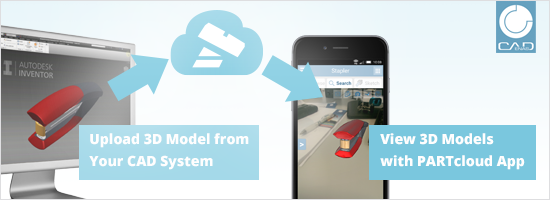








没有评论:
发表评论