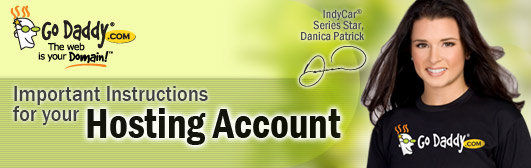 | | Customer #: 32761597 |
Dear xiaodong qiao,
Thank you for choosing Go Daddy as your Web hosting provider! Below you will find instructions for uploading your Web site to your hosting account.
While your hosting account is now active, it typically takes between 24-48 hours before your hosting account is ready for you to upload your Web site.
If you have any problems or questions about these hosting instructions, please consult our Hosting Resource Center.
Getting Started Guides for Your Account
Getting Started Guides are available to help you set up and familiarize yourself with your hosting account. They will walk you through DNS settings, email account creation, file upload, database management, Web statistics, and value application installation.
|
 | | Now you can enhance your Web site and get the most out of your hosting plan with quick and easy installation in just minutes! Learn more | | | The Linux guide is available online at:
http://help.godaddy.com/article/1361?prog_id=GoDaddy&isc=gdbb531
The Windows guide is available online at:
http://help.godaddy.com/article/1370?prog_id=GoDaddy&isc=gdbb531
FTP Account Information
Each hosting account comes with a File Transfer Protocol (FTP) account and personal FTP site for your use. Your FTP site is basically a directory (folder) on our Web Server where your Web pages reside. When people visit your site, they are viewing the Web pages stored in your FTP directory. To transfer files to your FTP directory, you will need the following account information.
Hosting/FTP User Name: uncleqiao
Web Site URL: http://xd4p.info
FTP Site URL: ftp://xd4p.info
Your Web Site Visitor Statistics: http://xd4p.info/stats
Please note that the Hosting/FTP user name and password are NOT the same as your Go Daddy customer account user name and password.
All transfers are done by uploading the applicable file(s) to your hosting account. Additional information on methods for transferring files can be found in our Help Center, http://help.godaddy.com/. Select either Linux or Windows Hosting and type FTP in the search box.
Assigning Domain Name Server Information
If your domain was registered by Go Daddy, we will automatically update your account information. However, if your domain is registered with another company, you will have to go to your domain registration account and assign the domain name servers (DNS) for your new hosting account. DNS information is used to identify your Web site on the Internet. - Primary DNS Host: ns25.domaincontrol.com
- Primary DNS IP: 216.69.185.13
- Secondary DNS Host: ns26.domaincontrol.com
- Secondary DNS IP: 208.109.255.13
Appointing a Hosting AccountExec
With the free Hosting AccountExec service you can give trusted individuals access to your hosting account – without having to give up your password. Appoint a single AccountExec to manage all your hosting needs or assign multiple AccountExecs, each with their own specific roles and limited access. Log in to your hosting account for more information.
Customer Support
If you encounter any problems with the program, please contact Customer Support: Helpful Links
> Add advanced traffic statistics
> Register more domain names
> Add a shopping cart to your site
Thanks again for choosing Go Daddy Hosting.
Sincerely,
GoDaddy.com
P.S. Learn how to improve your business, exchange ideas and share your expertise, connect with Internet entrepreneurs and more at our new online business community, Go Daddy Connections. Log on today!
| | |
没有评论:
发表评论